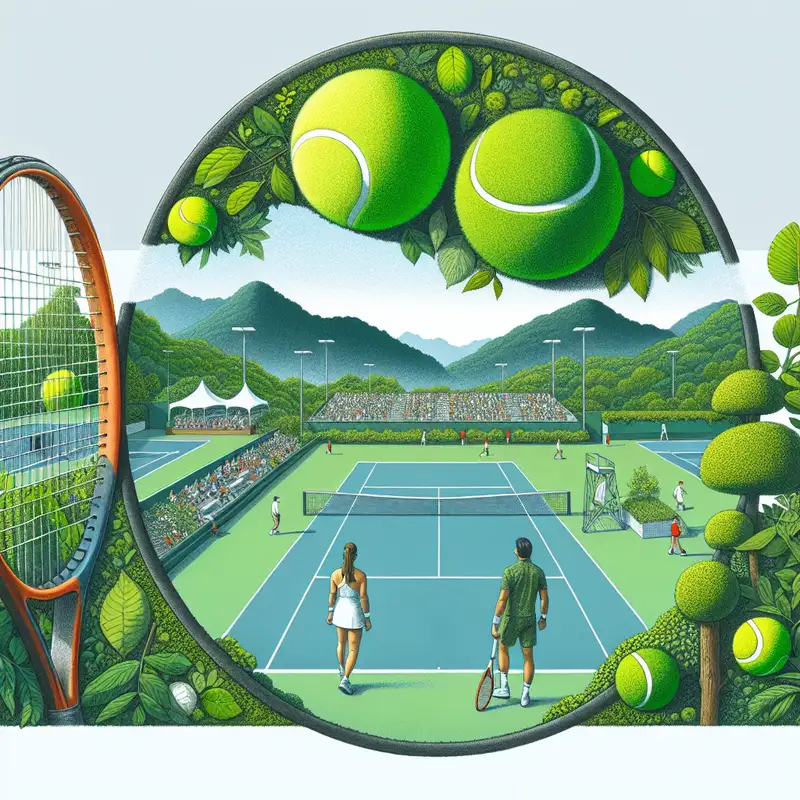One of the most effective tools any coach can use is video analysis of athletes in action. While it’s easy to film athletes and show them the footage, video analysis apps take this process to the next level, allowing for a deeper understanding and breakdown of performance. If you’re already using an app or just starting, these tools offer various features to help with in-depth analysis. Most apps today come with common features such as affordable pricing, drawing tools, video scrubbing wheels, and split screens for side-by-side comparisons. The real difference between these apps often lies in their additional features, quality, and ease of use.
Video analysis is invaluable because we can miss important details just by watching in real-time. With video, athletes can clearly see areas that need improvement and engage in the learning process by figuring things out on their own. This self-discovery often leads to better results than simply receiving corrections from the coach. For better insight, recording at higher frame rates like 240 fps is ideal, as it reveals finer details missed at standard speeds like 30 fps.
Key Features of Modern Video Analysis Apps:
- Recording via smartphone or tablet cameras
- Ability to download videos from external cameras or platforms like YouTube
- Drawing and writing tools (straight lines, arrows, circles, colors, text, and angles)
- Advanced tools like timers, dotted lines, and custom curves
- Video scrubbing wheels or timelines for precise control over playback
- Split-screen comparisons with synchronization between two videos
- Audio recording for voiceover commentary
Using Split Screens Effectively
Split-screen comparisons are great for analyzing two videos side-by-side. To get the best results, ensure the videos are recorded at the same speed, though different speeds can still work with manual adjustments. Split-screen usage can serve several purposes:
- Before and After Lesson: Record a student’s technique at the start and midway through a lesson after practicing for a while. This allows for comparison between the baseline technique and any improvements made. To save time, results can be reviewed after the lesson, but a quick view during the lesson is often helpful.
- Multiple Angles: For the most comprehensive analysis, use two cameras or smartphones to capture different angles simultaneously. For example, when filming a serve, record from behind and from the side; for groundstrokes, capture from the side and slightly in front, near the net. Having two tripods makes this easier, and using the student’s smartphone can add a second recording device.
- Regular Filming: Make it a habit to film your athletes every 3-6 months. Comparing videos over time, such as from 9-12 months ago, gives a clearer picture of long-term progress, which might not be as obvious when analyzing videos taken within short periods, like over a few weeks.
By regularly using video analysis apps, athletes can visually track their development, refine their techniques, and achieve more targeted improvements in their performance.